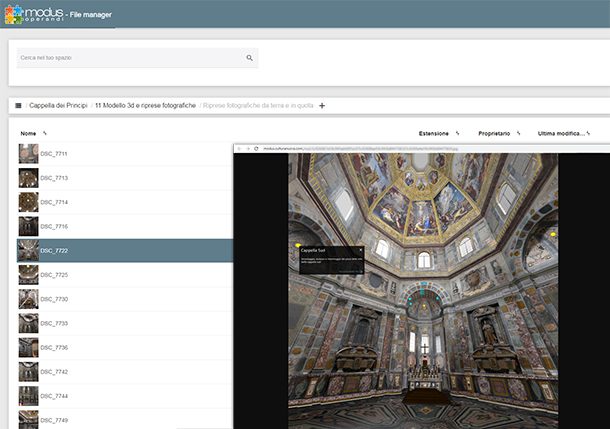Modus Operandi
Modus Operandi is a web platform that allows the interdisciplinary management of all the various activities connected to the conservation and enhancement of cultural heritage. The continual evolution of the system means that it can now be used in various fields of applications.
Collectionsmanagement
Cataloging museum collections,
archive,
photographic etc.
Activities
management
Managing cultural heritage activities such as
diagnostic, restoration,
handling, loans etc.
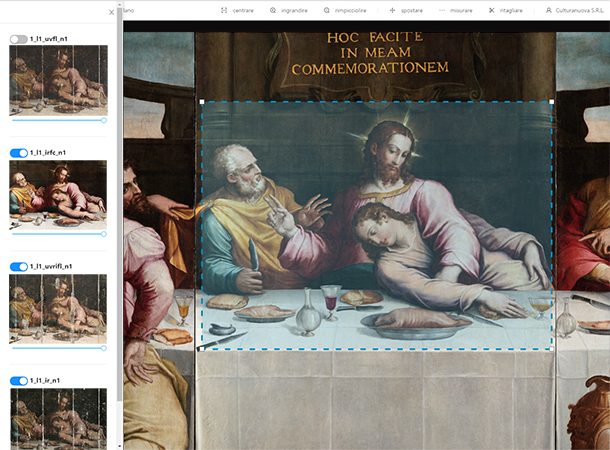

Image Tool
Management of high definition images
- Image reading in very high definition (pyramid images created in File Manager)
- Consultation for multi-level pyramid images with the possibility of transparent superimposing and dissolving between superimposed layers (e.g. multispectrum images, pre/post restoration etc.)
- Crop function to download selected areas with the possibility of merging the superimposed images or downloading each superimposed image (e.g. pre-restoration, raking light, UV, IR, post restoration etc.)
- Possibility of choosing the resolution of the cropped image to make it appropriate for the specific requirements (e.g. PowerPoint, printed paper, web, etc.)
- Point to point measuring tool

Content Manager
Record format customised for objects and activities
- Management of records for objects and related activities (collections, architecture, restoration, handling, etc)
- Possibility of attaching any type of file to the records Slideshow with descriptive captions
- Organisation of data bases in individual or shared work spaces and controlled by differentiated access privileges (reading, writing etc.)
- Organisation of spaces into user-friendly catalogues and sub-catalogues
- Searching and ordering of records
- Export function of records in ODT format
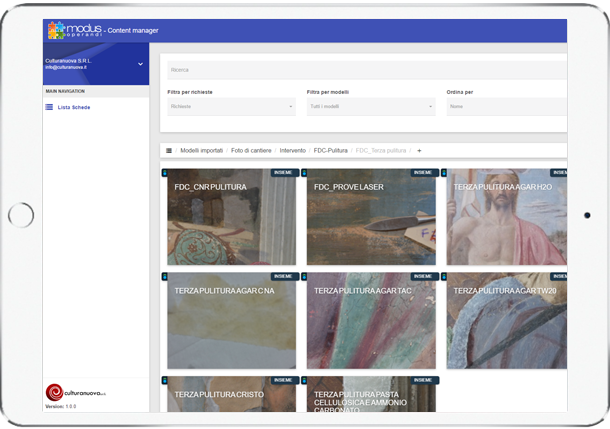


Model Manager
Customisation of content manager
- Customised record templates
- Record template sharing between different users
- Possibility of importing record templates already completed in other work places
- Creation of new records for cataloging and managing specific objects and activities
- Inheritance between records templates

File Manager
File storage
- Online archiving of files with the possibility of sharing with other users
- File management based on the user role as defined on the platform
- Tools to transform image files into ‘pyramid’ suitable for web consulting high definition images.
- Possibility of downloading individual files or entire online archives to local
- File Preview